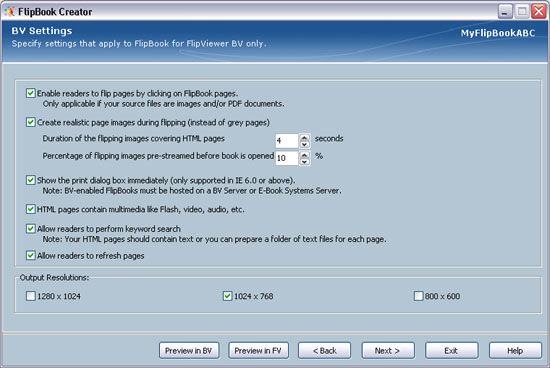
2.10. BV Settings
BV Settings1 are settings that apply to FlipBook for FlipViewer BV only.
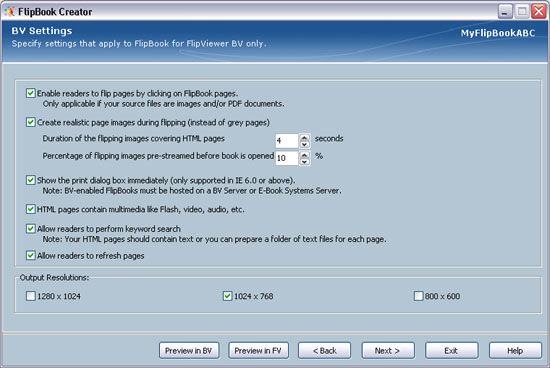
Enable readers to flip pages by clicking on FlipBook pages
This check box is only applicable if your source files are images and/or PDF documents. If you select this check box, FlipBook Creator will convert images and/or PDF documents into images embedded in HTML pages and add the hot spots to the images to enable flipping by clicking on the images.
Create realistic page images during flipping (instead of grey pages)
If you select this check box, FlipBook Creator will create low-resolution flipping images that are used by FlipViewer BV for image flipping animation.
The flipping images will cover the HTML pages for a period while the latter are being downloaded. These images are useful to smoothen the HTML loading effect. After the specified duration is over, the flipping images will be removed and the HTML pages will be shown. You can specify the duration (in seconds) at the Duration of the flipping images covering HTML pages. If you specify a longer duration (i.e. the flipping images will cover the HTML pages for a longer duration), the user may get a better reading experience, especially if the internet bandwidth is low.
At Percentage of flipping image pre-streamed before book is opened, you can specify the percentage of flipping images to be pre-streamed. If your FlipBook for FlipViewer BV has 100 pages and you specify 10%, 10 flipping images will be pre-streamed when the FlipBook is opened. If you specify a higher percentage (i.e. more flipping images to be pre-streamed), the book opening time will be longer but the flipping experience will be smoother.
Show the print dialog box immediately (only supported in IE 6.0 or above)
If you select this check box, the Print dialog box of Internet Explorer 6.0 or above will be shown immediately after print button is clicked in FlipViewer BV. Other browsers or versions that do not support this feature will have the default behavior of opening the print page in another window and prompting readers to choose "File > Print".
HTML pages contain multimedia like Flash, video, audio, etc
Select the check box if your HTML pages contain multimedia like Flash, video, audio, etc. This will give the user a better browsing experience.
Allow readers to perform keyword search
If you select this check box, the Find button in FlipViewer BV will be shown. FlipViewer BV can perform keyword search if your HTML pages contain text or you have prepared a folder of text files for each page. (See Preparation of Keyword Search for details of how to prepare a folder of text files after publishing FlipBook for FlipViewer BV.)
Allow readers to refresh pages
If you select this check box, the Refresh button in FlipViewer BV will be shown. Readers can use this button to refresh pages.
Output Resolutions
You can choose to create three versions of FlipBooks for FlipViewer BV for three screen resolutions by selecting the check boxes of 1280 x 1024, 1024 x 768 and 800 x 600. These three different versions of FlipBooks for FlipViewer BV have different book sizes optimized to be viewed under the respective screen resolutions.
Note:
1 If you do not see BV Settings, it means that your FlipBook Creator ID does not have the permissions.